Hello.
I’m fairly new on this subject. I’m having an issue with the /ors/matrix API endpoint of a deployed instance of openrouteservice (an AWS server deployed using docker).
I’ve downloaded the data I needed (USA data) from here.
I made the corresponding changes to the docker-compose.yml (OSM_FILE: ./docker/data/north-america-latest.osm.pbf). I removed the graphs folder as suggested here, but I’m getting the following error:
API error response: b’{“error”:{“code”:6010,“message”:“Source point(s) [0, 1, 2, 3, 4, 5, 6, 7, 8, 9] out of bounds: -71.560526,42.56035870000001; -71.7385225,42.5233434; -71.726659,42.283460299999994; -71.53678599999999,42.347372;… Destination point(s) [0, 1, 2, 3, 4, 5, 6, 7, 8, 9] out of bounds: -71.560526,42.56035870000001; -71.7385225,42.5233434; …”},“info”:{“engine”:{“version”:“5.0.1”,“build_date”:“2019-05-27T16:36:30Z”},“timestamp”:1558995458026}}’
Note: If it helps, I’m using the API from Python3.
Is there something else I might be missing? What am I doing wrong?
Thank you in advance.
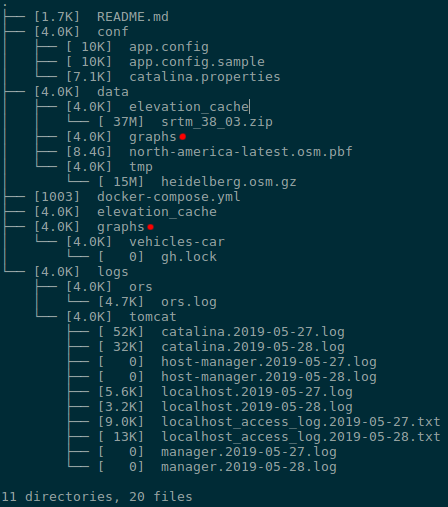
 . Thank you.
. Thank you. .
. .
.