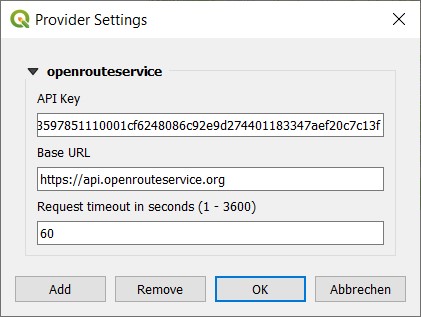Hello all,
I am using QGIS 3.22.11-Białowieża on Windows 10 PC and I have problems to use ORS functions.
To use WMS and WFS services with QGIS, “Use proxy for web access” → Proxy type: “DefaultProxy” is preset.
ORS tools unfortunately cannot perform any analysis. The following error message appears:
##########################################
QGIS-Version: 3.22.11-Białowieża
QGIS-Codeversion: 106d33d7
Qt-Version: 5.15.3
Python-Version: 3.9.5
GDAL-Version: 3.5.1
GEOS-Version: 3.10.3-CAPI-1.16.1
PROJ-Version: Rel. 9.1.0, September 1st, 2022
PDAL-Version: 2.4.3 (git-version: 6311a6)
Algorithmus beginnt bei: 2023-07-13T08:50:39
Algorithmus Isochrones from point startet…
Eingabeparameter:
{ ‘INPUT_AVOID_BORDERS’ : None, ‘INPUT_AVOID_COUNTRIES’ : ‘’, ‘INPUT_AVOID_FEATURES’ : [], ‘INPUT_AVOID_POLYGONS’ : None, ‘INPUT_METRIC’ : 0, ‘INPUT_POINT’ : ‘471761.877036,5553376.947785 [EPSG:25832]’, ‘INPUT_PROFILE’ : 0, ‘INPUT_PROVIDER’ : 0, ‘INPUT_RANGES’ : ‘5, 10’, ‘OUTPUT’ : ‘TEMPORARY_OUTPUT’ }
Traceback (most recent call last):
File “C:\Users/xxx/AppData/Roaming/QGIS/QGIS3\profiles\default/python/plugins\ORStools\common\client.py”, line 157, in request
response, content = self.nam.request(self.url,
File “C:\Users/xxx/AppData/Roaming/QGIS/QGIS3\profiles\default/python/plugins\ORStools\common\networkaccessmanager.py”, line 263, in request
raise self.http_call_result.exception
ORStools.common.networkaccessmanager.RequestsExceptionConnectionError: Network error: Verbindung verweigert
During handling of the above exception, another exception occurred:
Traceback (most recent call last):
File “C:\Users/xxx/AppData/Roaming/QGIS/QGIS3\profiles\default/python/plugins\ORStools\proc\isochrones_point_proc.py”, line 116, in processAlgorithm
response = ors_client.request(‘/v2/isochrones/’ + profile, {}, post_json=params)
File “C:\Users/xxx/AppData/Roaming/QGIS/QGIS3\profiles\default/python/plugins\ORStools\common\client.py”, line 167, in request
self._check_status()
File “C:\Users/xxx/AppData/Roaming/QGIS/QGIS3\profiles\default/python/plugins\ORStools\common\client.py”, line 208, in _check_status
raise Exception(f"{message}. Are your provider settings correct and the provider ready?")
Exception: Network error: Verbindung verweigert. Are your provider settings correct and the provider ready?
Execution failed after 4.44 Sekunden
Lade Ergebnis Layer
Algorithmus ‘Isochrones from point’ beendet
##########################################
Provider settings are set to: http://localhost:8080/ors
But localhost:8082/ors as well as localhost:80/ors do not work.
What can I do?
Many greetings and thanks!