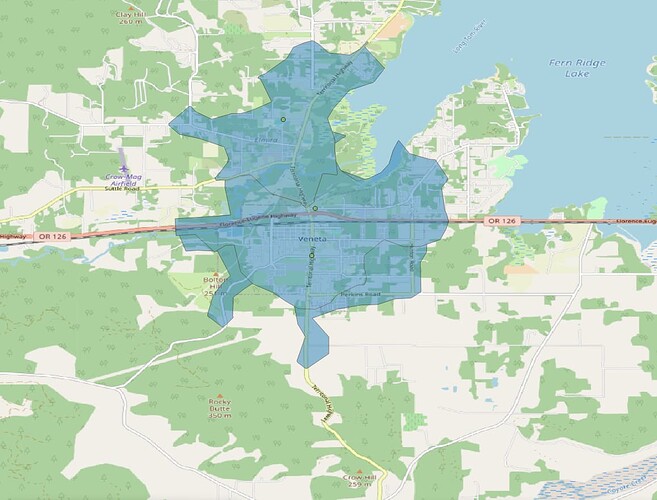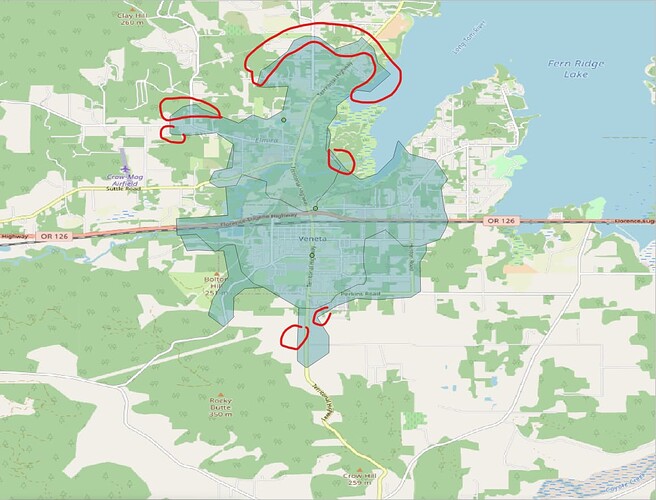Hi,
I’m using the QGIS ORS tools plugin via docker. Running into a strange issue where when I use the isochrones from point layer I’m getting different isochrones results when I run the plugin with “foot-walking” & times of “15, 30, 45, 60” vs just “foot-walking” & one time of “15” (this happens for other times as well). Is the algorithm doing something differently if it gets multiple ranges vs just one time to calculate? It seems to only happen in places where there’s multiple points close together causing overlapping isochrones.
Here is 30 min from (“foot-walking” & “30 min” only)
Here is 30 min from ("foot-walking & “15, 30, 45, 60”)
*marked places where there’s a little bit extra; also the lower boundary of the top point almost touches the middle point (other discrepancies obviously but these are the clearest to see)