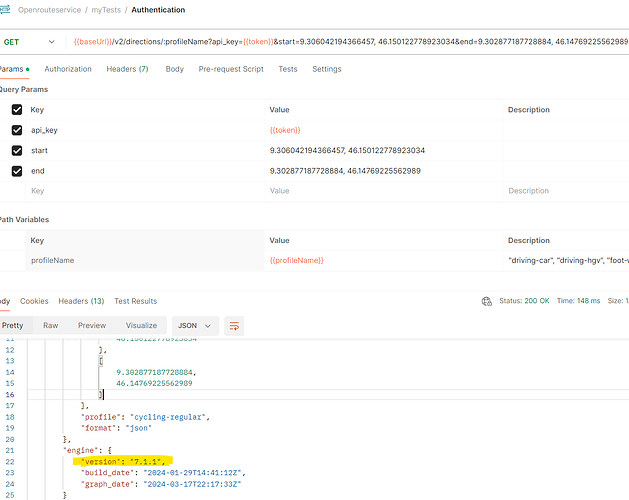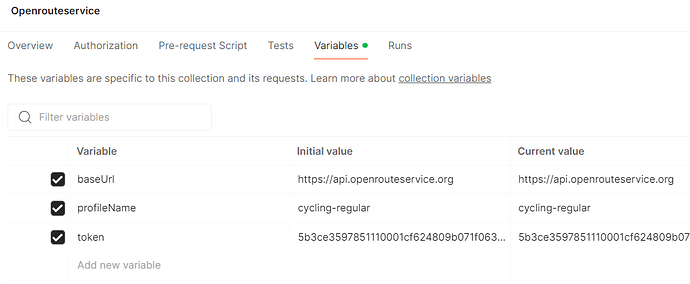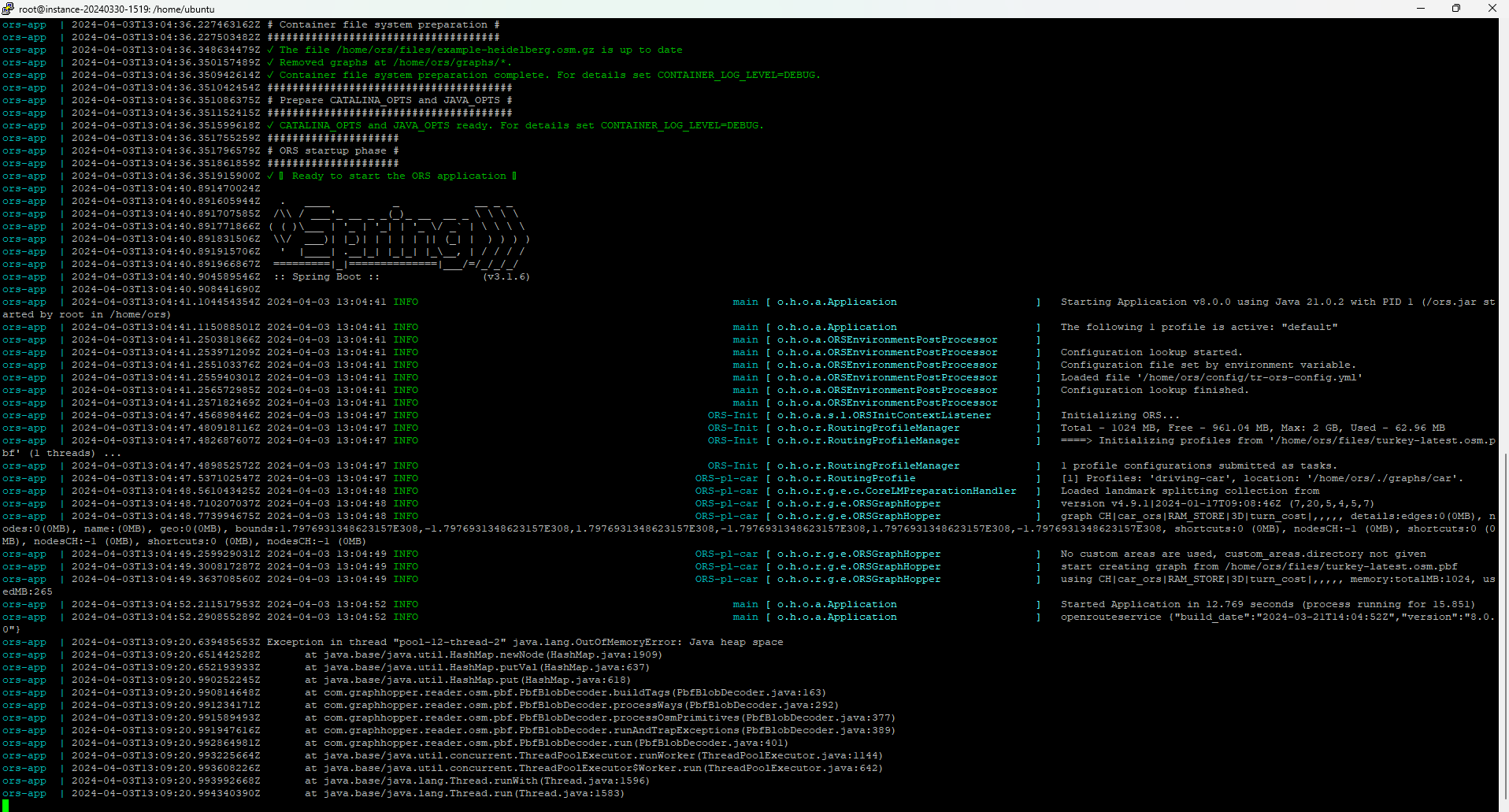I installed the latest version (8.0.0) on a new server. I’ve made the necessary adjustments and still;
“error”: {
anyone give me a setting that works? (ors-config.yml)
I think the example config has some indentation issues if you uncomment the entire file.
As a starting point - here is what I am currently using, it only enables the matrix endpoint and only builds ch for the car profile
##### openrouteservice settings file #####
# This file contains parameters for openrouteservice.
# For a full list of possible parameters see https://giscience.github.io/openrouteservice/run-instance/configuration/
##### General server settings #####
server:
port: 8080
error:
whitelabel:
enabled: false
spring:
profiles:
active: default
mvc:
servlet:
path: /
logging:
pattern:
console: "%d{yyyy-MM-dd HH:mm:ss} %highlight{%-7p} %style{%50t}{Cyan} %style{[ %-40.40c{1.} ]}{Bright Cyan} %m%n"
# disable file logging, use the console logs for cloud watch
file:
name: null
level:
root: WARN
org.heigit: INFO
##### openrouteservice specific settings #####
ors:
cors:
allowed_origins: "*"
allowed_headers: Content-Type, X-Requested-With, accept, Origin, Access-Control-Request-Method, Access-Control-Request-Headers, Authorization
preflight_max_age: 600
# ##### ORS endpoints settings #####
endpoints:
routing:
enabled: false
matrix:
enabled: true
attribution: openrouteservice.org, OpenStreetMap contributors
maximum_routes: 101
maximum_routes_flexible: 25
maximum_visited_nodes: 100000
maximum_search_radius: 2000
u_turn_costs: -1
isochrones:
enabled: false
snap:
enabled: false
# ##### ORS engine settings #####
engine:
source_file: latest.osm.pbf
init_threads: 2
preparation_mode: false
graphs_root_path: ./data/graphs
graphs_data_access: RAM_STORE
elevation:
preprocessed: false
data_access: MMAP
cache_clear: false
provider: multi
cache_path: ./data/elevation_cache
profiles:
car:
enabled: true
profile: driving-car
elevation: true
encoder_options:
turn_costs: true
block_fords: false
use_acceleration: true
preparation:
min_network_size: 200
methods:
ch:
enabled: true
threads: 2
weightings: fastest
lm:
enabled: false
threads: 1
weightings: fastest,shortest
landmarks: 16
core:
enabled: false
threads: 1
weightings: fastest,shortest
landmarks: 64
lmsets: highways;allow_all
execution:
methods:
lm:
active_landmarks: 6
core:
active_landmarks: 6
ext_storages:
Yeah, there’s a weird problem. I just want to use directions and matrix but settings won’t let me do that.
Sorry, but it’s not clear to me how using the new v8 API. Acrtually I’m using API via Postman, and the call to Authenticate return the value 7.1.1:
What is the setting to use the new v8 API?
Can you share your current settings? I can’t get it to work.
I don’t have specific settings. Simply I execute the calls from Postman. The only setting is the following:
Perhaps must I change the baseUrl?
sascha
April 2, 2024, 8:06am
7
@agocurti Note that the public API does not yet run v8. We are in the process of switching to it, but it will take some more time to update the deployment scripts and to rebuild the graphs.
rlly im going mad
docker-compose.yml > docker-compose.yml - Online Notepad tr-ors-config.yml > tr-ors-config.yml - Online Notepad
health > http://141.145.216.23:8080/ors/v2/health http://141.145.216.23:8080/ors/v2/status
ors-docker/files/turkey-lastest.osm.pbf > https://i.ibb.co/Ltzqsg4/image.png
I cant activate Turkey on my server. What am I doing wrong?
Thanks in advance for your help.
Hi Sascha, I understood. I think this is a good answer.
Thanks for your work
sascha
April 3, 2024, 7:56am
10
sascha
April 3, 2024, 7:58am
11
@dgokhan Downloading the elevation data and the speedup preparation can take quite some time. Is it possible that you share the ORS-logs?
Best regards
Ors.log;
2024-04-03 13:04:41 INFO [o.h.o.a.Application ] - Starting Application v8.0.0 using Java 21.0.2 with PID 1 (/ors.jar started by root in /home/ors)
ors-app logs expcetion;
amandus
April 3, 2024, 1:27pm
14
That’s an OutOfMemoryError…
Have you tried running it with more Memory?
See System Requirements | openrouteservice backend documentation
When using docker, you might also have to increase the resources you give to docker (docker settings).
Best regards