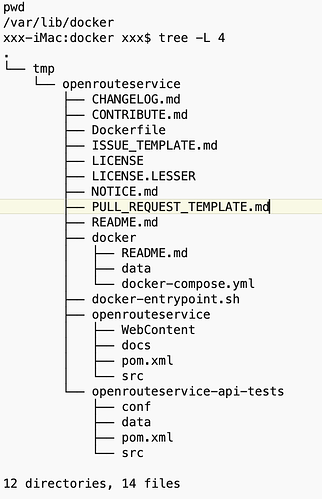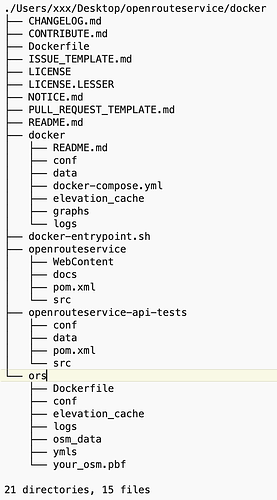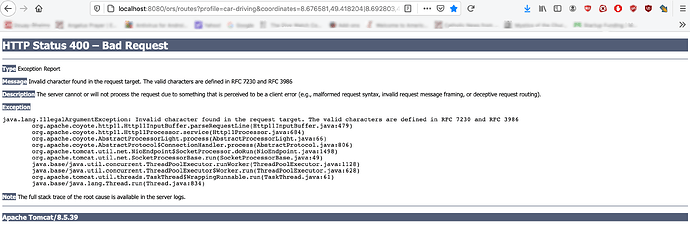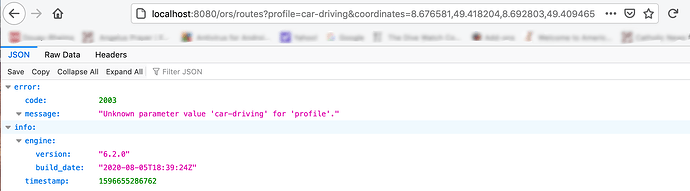I updated to the latest version of ors using the docker command. I also downloaded and copied the Java 11 dockerfile from Docker.
As long as I don’t use the --build command, it will work, but brings in the Heidelberg test data set into the graphs folder. Once I change yml file to this.
the same thing happens, it starts looking through all the files on the desktop.
Here’s the verbose from the docker-compose, don’t know if it will help much.
xxx-iMac:openrouteservice xxx$ docker-compose --verbose up -d --build
compose.config.config.find: Using configuration files: ./docker-compose.yml
docker.utils.config.find_config_file: Trying paths: [‘/Users/xxx/.docker/config.json’, ‘/Users/xxx/.dockercfg’]
docker.utils.config.find_config_file: Found file at path: /Users/xxx/.docker/config.json
docker.utils.config.find_config_file: Trying paths: [‘/Users/xxx/.docker/config.json’, ‘/Users/xxx/.dockercfg’]
docker.utils.config.find_config_file: Found file at path: /Users/xxx/.docker/config.json
docker.auth.load_config: Found ‘credsStore’ section
urllib3.connectionpool._make_request: http://localhost:None “GET /v1.35/version HTTP/1.1” 200 861
compose.cli.docker_client.get_client: docker-compose version 1.26.2, build eefe0d31
docker-py version: 4.2.2
CPython version: 3.7.7
OpenSSL version: OpenSSL 1.1.1g 21 Apr 2020
compose.cli.docker_client.get_client: Docker base_url: http+docker://localhost
compose.cli.docker_client.get_client: Docker version: Platform={‘Name’: ‘Docker Engine - Community’}, Components=[{‘Name’: ‘Engine’, ‘Version’: ‘19.03.12’, ‘Details’: {‘ApiVersion’: ‘1.40’, ‘Arch’: ‘amd64’, ‘BuildTime’: ‘2020-06-22T15:49:27.000000000+00:00’, ‘Experimental’: ‘false’, ‘GitCommit’: ‘48a66213fe’, ‘GoVersion’: ‘go1.13.10’, ‘KernelVersion’: ‘4.19.76-linuxkit’, ‘MinAPIVersion’: ‘1.12’, ‘Os’: ‘linux’}}, {‘Name’: ‘containerd’, ‘Version’: ‘v1.2.13’, ‘Details’: {‘GitCommit’: ‘7ad184331fa3e55e52b890ea95e65ba581ae3429’}}, {‘Name’: ‘runc’, ‘Version’: ‘1.0.0-rc10’, ‘Details’: {‘GitCommit’: ‘dc9208a3303feef5b3839f4323d9beb36df0a9dd’}}, {‘Name’: ‘docker-init’, ‘Version’: ‘0.18.0’, ‘Details’: {‘GitCommit’: ‘fec3683’}}], Version=19.03.12, ApiVersion=1.40, MinAPIVersion=1.12, GitCommit=48a66213fe, GoVersion=go1.13.10, Os=linux, Arch=amd64, KernelVersion=4.19.76-linuxkit, BuildTime=2020-06-22T15:49:27.000000000+00:00
compose.cli.verbose_proxy.proxy_callable: docker inspect_network ← (‘openrouteservice_default’)
urllib3.connectionpool._make_request: http://localhost:None “GET /v1.35/networks/openrouteservice_default HTTP/1.1” 200 571
compose.cli.verbose_proxy.proxy_callable: docker inspect_network → {‘Attachable’: True,
‘ConfigFrom’: {‘Network’: ‘’},
‘ConfigOnly’: False,
‘Containers’: {},
‘Created’: ‘2020-08-04T03:45:18.841989359Z’,
‘Driver’: ‘bridge’,
‘EnableIPv6’: False,
‘IPAM’: {‘Config’: [{‘Gateway’: ‘172.20.0.1’, ‘Subnet’: ‘172.20.0.0/16’}],
‘Driver’: ‘default’,
‘Options’: None},
…
compose.cli.verbose_proxy.proxy_callable: docker info ← ()
urllib3.connectionpool._make_request: http://localhost:None “GET /v1.35/info HTTP/1.1” 200 None
compose.cli.verbose_proxy.proxy_callable: docker info → {‘Architecture’: ‘x86_64’,
‘BridgeNfIp6tables’: True,
‘BridgeNfIptables’: True,
‘CPUSet’: True,
‘CPUShares’: True,
‘CgroupDriver’: ‘cgroupfs’,
‘ClusterAdvertise’: ‘’,
‘ClusterStore’: ‘’,
‘ContainerdCommit’: {‘Expected’: ‘7ad184331fa3e55e52b890ea95e65ba581ae3429’,
‘ID’: ‘7ad184331fa3e55e52b890ea95e65ba581ae3429’},
…
compose.cli.verbose_proxy.proxy_callable: docker inspect_network ← (‘openrouteservice_default’)
urllib3.connectionpool._make_request: http://localhost:None “GET /v1.35/networks/openrouteservice_default HTTP/1.1” 200 571
compose.cli.verbose_proxy.proxy_callable: docker inspect_network → {‘Attachable’: True,
‘ConfigFrom’: {‘Network’: ‘’},
‘ConfigOnly’: False,
‘Containers’: {},
‘Created’: ‘2020-08-04T03:45:18.841989359Z’,
‘Driver’: ‘bridge’,
‘EnableIPv6’: False,
‘IPAM’: {‘Config’: [{‘Gateway’: ‘172.20.0.1’, ‘Subnet’: ‘172.20.0.0/16’}],
‘Driver’: ‘default’,
‘Options’: None},
…
compose.cli.verbose_proxy.proxy_callable: docker containers ← (all=False, filters={‘label’: [‘com.docker.compose.project=openrouteservice’, ‘com.docker.compose.oneoff=False’]})
urllib3.connectionpool._make_request: http://localhost:None “GET /v1.35/containers/json?limit=-1&all=0&size=0&trunc_cmd=0&filters=%7B%22label%22%3A+%5B%22com.docker.compose.project%3Dopenrouteservice%22%2C+%22com.docker.compose.oneoff%3DFalse%22%5D%7D HTTP/1.1” 200 3
compose.cli.verbose_proxy.proxy_callable: docker containers → (list with 0 items)
compose.cli.verbose_proxy.proxy_callable: docker containers ← (all=False, filters={‘label’: [‘com.docker.compose.project=openrouteservice’, ‘com.docker.compose.oneoff=False’]})
urllib3.connectionpool._make_request: http://localhost:None “GET /v1.35/containers/json?limit=-1&all=0&size=0&trunc_cmd=0&filters=%7B%22label%22%3A+%5B%22com.docker.compose.project%3Dopenrouteservice%22%2C+%22com.docker.compose.oneoff%3DFalse%22%5D%7D HTTP/1.1” 200 3
compose.cli.verbose_proxy.proxy_callable: docker containers → (list with 0 items)
compose.cli.verbose_proxy.proxy_callable: docker containers ← (all=True, filters={‘label’: [‘com.docker.compose.project=openrouteservice’, ‘com.docker.compose.oneoff=False’]})
urllib3.connectionpool._make_request: http://localhost:None “GET /v1.35/containers/json?limit=-1&all=1&size=0&trunc_cmd=0&filters=%7B%22label%22%3A+%5B%22com.docker.compose.project%3Dopenrouteservice%22%2C+%22com.docker.compose.oneoff%3DFalse%22%5D%7D HTTP/1.1” 200 3
compose.cli.verbose_proxy.proxy_callable: docker containers → (list with 0 items)
compose.cli.verbose_proxy.proxy_callable: docker containers ← (all=True, filters={‘label’: [‘com.docker.compose.project=openrouteservice’, ‘com.docker.compose.oneoff=False’]})
urllib3.connectionpool._make_request: http://localhost:None “GET /v1.35/containers/json?limit=-1&all=1&size=0&trunc_cmd=0&filters=%7B%22label%22%3A+%5B%22com.docker.compose.project%3Dopenrouteservice%22%2C+%22com.docker.compose.oneoff%3DFalse%22%5D%7D HTTP/1.1” 200 3
compose.cli.verbose_proxy.proxy_callable: docker containers → (list with 0 items)
compose.cli.verbose_proxy.proxy_callable: docker containers ← (all=True, filters={‘label’: [‘com.docker.compose.project=openrouteservice’, ‘com.docker.compose.service=ors-app’, ‘com.docker.compose.oneoff=False’]})
urllib3.connectionpool._make_request: http://localhost:None “GET /v1.35/containers/json?limit=-1&all=1&size=0&trunc_cmd=0&filters=%7B%22label%22%3A+%5B%22com.docker.compose.project%3Dopenrouteservice%22%2C+%22com.docker.compose.service%3Dors-app%22%2C+%22com.docker.compose.oneoff%3DFalse%22%5D%7D HTTP/1.1” 200 3
compose.cli.verbose_proxy.proxy_callable: docker containers → (list with 0 items)
compose.cli.verbose_proxy.proxy_callable: docker containers ← (all=True, filters={‘label’: [‘com.docker.compose.project=openrouteservice’, ‘com.docker.compose.service=ors-app’, ‘com.docker.compose.oneoff=False’]})
urllib3.connectionpool._make_request: http://localhost:None “GET /v1.35/containers/json?limit=-1&all=1&size=0&trunc_cmd=0&filters=%7B%22label%22%3A+%5B%22com.docker.compose.project%3Dopenrouteservice%22%2C+%22com.docker.compose.service%3Dors-app%22%2C+%22com.docker.compose.oneoff%3DFalse%22%5D%7D HTTP/1.1” 200 3
compose.cli.verbose_proxy.proxy_callable: docker containers → (list with 0 items)
compose.service.build: Building ors-app
compose.cli.verbose_proxy.proxy_callable: docker build ← (path=‘/Users/xxx/Desktop’, tag=‘openrouteservice/openrouteservice:latest’, rm=True, forcerm=False, pull=False, nocache=False, dockerfile=None, cache_from=None, labels=None, buildargs={‘APP_CONFIG’: ‘./openrouteservice/src/main/resources/app.config.sample’, ‘OSM_FILE’: ‘./openrouteservice/src/main/files/heidelberg.osm.gz’}, network_mode=None, target=None, shmsize=None, extra_hosts=None, container_limits={‘memory’: None}, gzip=False, isolation=None, platform=None)
Terminated: 15
xxx-iMac:openrouteservice xxx$ docker-compose --verbose up -d --build
compose.config.config.find: Using configuration files: ./docker-compose.yml
docker.utils.config.find_config_file: Trying paths: [‘/Users/xxx/.docker/config.json’, ‘/Users/xxx/.dockercfg’]
docker.utils.config.find_config_file: Found file at path: /Users/xxx/.docker/config.json
docker.utils.config.find_config_file: Trying paths: [‘/Users/xxx/.docker/config.json’, ‘/Users/xxx/.dockercfg’]
docker.utils.config.find_config_file: Found file at path: /Users/xxx/.docker/config.json
docker.auth.load_config: Found ‘credsStore’ section
urllib3.connectionpool._make_request: http://localhost:None “GET /v1.35/version HTTP/1.1” 200 861
compose.cli.docker_client.get_client: docker-compose version 1.26.2, build eefe0d31
docker-py version: 4.2.2
CPython version: 3.7.7
OpenSSL version: OpenSSL 1.1.1g 21 Apr 2020
compose.cli.docker_client.get_client: Docker base_url: http+docker://localhost
compose.cli.docker_client.get_client: Docker version: Platform={‘Name’: ‘Docker Engine - Community’}, Components=[{‘Name’: ‘Engine’, ‘Version’: ‘19.03.12’, ‘Details’: {‘ApiVersion’: ‘1.40’, ‘Arch’: ‘amd64’, ‘BuildTime’: ‘2020-06-22T15:49:27.000000000+00:00’, ‘Experimental’: ‘false’, ‘GitCommit’: ‘48a66213fe’, ‘GoVersion’: ‘go1.13.10’, ‘KernelVersion’: ‘4.19.76-linuxkit’, ‘MinAPIVersion’: ‘1.12’, ‘Os’: ‘linux’}}, {‘Name’: ‘containerd’, ‘Version’: ‘v1.2.13’, ‘Details’: {‘GitCommit’: ‘7ad184331fa3e55e52b890ea95e65ba581ae3429’}}, {‘Name’: ‘runc’, ‘Version’: ‘1.0.0-rc10’, ‘Details’: {‘GitCommit’: ‘dc9208a3303feef5b3839f4323d9beb36df0a9dd’}}, {‘Name’: ‘docker-init’, ‘Version’: ‘0.18.0’, ‘Details’: {‘GitCommit’: ‘fec3683’}}], Version=19.03.12, ApiVersion=1.40, MinAPIVersion=1.12, GitCommit=48a66213fe, GoVersion=go1.13.10, Os=linux, Arch=amd64, KernelVersion=4.19.76-linuxkit, BuildTime=2020-06-22T15:49:27.000000000+00:00
compose.cli.verbose_proxy.proxy_callable: docker inspect_network ← (‘openrouteservice_default’)
urllib3.connectionpool._make_request: http://localhost:None “GET /v1.35/networks/openrouteservice_default HTTP/1.1” 200 571
compose.cli.verbose_proxy.proxy_callable: docker inspect_network → {‘Attachable’: True,
‘ConfigFrom’: {‘Network’: ‘’},
‘ConfigOnly’: False,
‘Containers’: {},
‘Created’: ‘2020-08-04T03:45:18.841989359Z’,
‘Driver’: ‘bridge’,
‘EnableIPv6’: False,
‘IPAM’: {‘Config’: [{‘Gateway’: ‘172.20.0.1’, ‘Subnet’: ‘172.20.0.0/16’}],
‘Driver’: ‘default’,
‘Options’: None},
…
compose.cli.verbose_proxy.proxy_callable: docker info ← ()
urllib3.connectionpool._make_request: http://localhost:None “GET /v1.35/info HTTP/1.1” 200 None
compose.cli.verbose_proxy.proxy_callable: docker info → {‘Architecture’: ‘x86_64’,
‘BridgeNfIp6tables’: True,
‘BridgeNfIptables’: True,
‘CPUSet’: True,
‘CPUShares’: True,
‘CgroupDriver’: ‘cgroupfs’,
‘ClusterAdvertise’: ‘’,
‘ClusterStore’: ‘’,
‘ContainerdCommit’: {‘Expected’: ‘7ad184331fa3e55e52b890ea95e65ba581ae3429’,
‘ID’: ‘7ad184331fa3e55e52b890ea95e65ba581ae3429’},
…
compose.cli.verbose_proxy.proxy_callable: docker inspect_network ← (‘openrouteservice_default’)
urllib3.connectionpool._make_request: http://localhost:None “GET /v1.35/networks/openrouteservice_default HTTP/1.1” 200 571
compose.cli.verbose_proxy.proxy_callable: docker inspect_network → {‘Attachable’: True,
‘ConfigFrom’: {‘Network’: ‘’},
‘ConfigOnly’: False,
‘Containers’: {},
‘Created’: ‘2020-08-04T03:45:18.841989359Z’,
‘Driver’: ‘bridge’,
‘EnableIPv6’: False,
‘IPAM’: {‘Config’: [{‘Gateway’: ‘172.20.0.1’, ‘Subnet’: ‘172.20.0.0/16’}],
‘Driver’: ‘default’,
‘Options’: None},
…
compose.cli.verbose_proxy.proxy_callable: docker containers ← (all=False, filters={‘label’: [‘com.docker.compose.project=openrouteservice’, ‘com.docker.compose.oneoff=False’]})
urllib3.connectionpool._make_request: http://localhost:None “GET /v1.35/containers/json?limit=-1&all=0&size=0&trunc_cmd=0&filters=%7B%22label%22%3A+%5B%22com.docker.compose.project%3Dopenrouteservice%22%2C+%22com.docker.compose.oneoff%3DFalse%22%5D%7D HTTP/1.1” 200 3
compose.cli.verbose_proxy.proxy_callable: docker containers → (list with 0 items)
compose.cli.verbose_proxy.proxy_callable: docker containers ← (all=False, filters={‘label’: [‘com.docker.compose.project=openrouteservice’, ‘com.docker.compose.oneoff=False’]})
urllib3.connectionpool._make_request: http://localhost:None “GET /v1.35/containers/json?limit=-1&all=0&size=0&trunc_cmd=0&filters=%7B%22label%22%3A+%5B%22com.docker.compose.project%3Dopenrouteservice%22%2C+%22com.docker.compose.oneoff%3DFalse%22%5D%7D HTTP/1.1” 200 3
compose.cli.verbose_proxy.proxy_callable: docker containers → (list with 0 items)
compose.cli.verbose_proxy.proxy_callable: docker containers ← (all=True, filters={‘label’: [‘com.docker.compose.project=openrouteservice’, ‘com.docker.compose.oneoff=False’]})
urllib3.connectionpool._make_request: http://localhost:None “GET /v1.35/containers/json?limit=-1&all=1&size=0&trunc_cmd=0&filters=%7B%22label%22%3A+%5B%22com.docker.compose.project%3Dopenrouteservice%22%2C+%22com.docker.compose.oneoff%3DFalse%22%5D%7D HTTP/1.1” 200 3
compose.cli.verbose_proxy.proxy_callable: docker containers → (list with 0 items)
compose.cli.verbose_proxy.proxy_callable: docker containers ← (all=True, filters={‘label’: [‘com.docker.compose.project=openrouteservice’, ‘com.docker.compose.oneoff=False’]})
urllib3.connectionpool._make_request: http://localhost:None “GET /v1.35/containers/json?limit=-1&all=1&size=0&trunc_cmd=0&filters=%7B%22label%22%3A+%5B%22com.docker.compose.project%3Dopenrouteservice%22%2C+%22com.docker.compose.oneoff%3DFalse%22%5D%7D HTTP/1.1” 200 3
compose.cli.verbose_proxy.proxy_callable: docker containers → (list with 0 items)
compose.cli.verbose_proxy.proxy_callable: docker containers ← (all=True, filters={‘label’: [‘com.docker.compose.project=openrouteservice’, ‘com.docker.compose.service=ors-app’, ‘com.docker.compose.oneoff=False’]})
urllib3.connectionpool._make_request: http://localhost:None “GET /v1.35/containers/json?limit=-1&all=1&size=0&trunc_cmd=0&filters=%7B%22label%22%3A+%5B%22com.docker.compose.project%3Dopenrouteservice%22%2C+%22com.docker.compose.service%3Dors-app%22%2C+%22com.docker.compose.oneoff%3DFalse%22%5D%7D HTTP/1.1” 200 3
compose.cli.verbose_proxy.proxy_callable: docker containers → (list with 0 items)
compose.cli.verbose_proxy.proxy_callable: docker containers ← (all=True, filters={‘label’: [‘com.docker.compose.project=openrouteservice’, ‘com.docker.compose.service=ors-app’, ‘com.docker.compose.oneoff=False’]})
urllib3.connectionpool._make_request: http://localhost:None “GET /v1.35/containers/json?limit=-1&all=1&size=0&trunc_cmd=0&filters=%7B%22label%22%3A+%5B%22com.docker.compose.project%3Dopenrouteservice%22%2C+%22com.docker.compose.service%3Dors-app%22%2C+%22com.docker.compose.oneoff%3DFalse%22%5D%7D HTTP/1.1” 200 3
compose.cli.verbose_proxy.proxy_callable: docker containers → (list with 0 items)
compose.service.build: Building ors-app
compose.cli.verbose_proxy.proxy_callable: docker build ← (path=‘/Users/xxx/Desktop’, tag=‘openrouteservice/openrouteservice:latest’, rm=True, forcerm=False, pull=False, nocache=False, dockerfile=None, cache_from=None, labels=None, buildargs={‘APP_CONFIG’: ‘./openrouteservice/src/main/resources/app.config.sample’, ‘OSM_FILE’: ‘./openrouteservice/src/main/files/kansas-latest.osm.pbf’}, network_mode=None, target=None, shmsize=None, extra_hosts=None, container_limits={‘memory’: None}, gzip=False, isolation=None, platform=None)
At this point, I’m not sure how to proceed. I need this to finish up my thesis, as the online daily limits are to limiting for me to use.