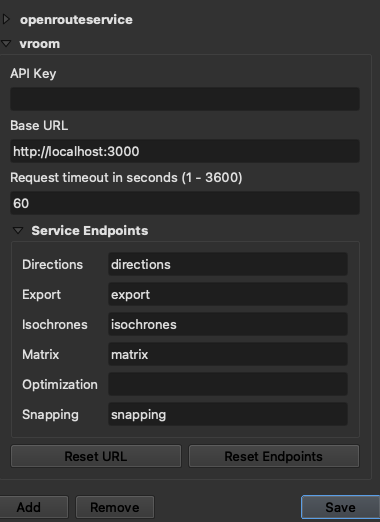Hi @SRandall,
sadly it won’t work as simple as that, as the QGIS plugin currently hardcodes the optimization endpoint url.
You can specify endpoints in the provider but even setting to empty still sends to optimization.
I’ve just got it to work with a second provider (you can just leave the endpoints as is with the fix below)
and adjusted vroom express index.js:
app.post(args.baseurl, [
sizeCheckCallback(args.maxlocations, args.maxvehicles),
execCallback,
]);
// add this to /vroom-express/src/index.js and restart the container
app.post(args.baseurl + 'optimization', [
sizeCheckCallback(args.maxlocations, args.maxvehicles),
execCallback,
]);
now you just need vroom-docker to be able to communicate with your ors instance.
but for me it still shows the an error for the following request:
curl -X POST \
'http://localhost:3000/optimization' \
-H 'Content-Type: application/json; charset=utf-8' \
-H 'Accept: application/json, application/geo+json, application/gpx+xml, img/png; charset=utf-8' \
-d '{"jobs":[{"id":1,"service":300,"delivery":[1],"location":[1.98465,48.70329],"skills":[1],"time_windows":[[32400,36000]]},{"id":2,"service":300,"delivery":[1],"location":[2.03655,48.61128],"skills":[1]},{"id":3,"service":300,"delivery":[1],"location":[2.39719,49.07611],"skills":[2]},{"id":4,"service":300,"delivery":[1],"location":[2.41808,49.22619],"skills":[2]},{"id":5,"service":300,"delivery":[1],"location":[2.28325,48.5958],"skills":[14]},{"id":6,"service":300,"delivery":[1],"location":[2.89357,48.90736],"skills":[14]}],"vehicles":[{"id":1,"profile":"driving-car","start":[2.35044,48.71764],"end":[2.35044,48.71764],"capacity":[4],"skills":[1,14],"time_window":[28800,43200]},{"id":2,"profile":"driving-car","start":[2.35044,48.71764],"end":[2.35044,48.71764],"capacity":[4],"skills":[2,14],"time_window":[28800,43200]}]}'
{"code":2,"error":"Invalid profile: driving-car."}
{"code":3,"error":"Failed to connect to 0.0.0.0:8082"}
zsh: command not found: code:2,error:Invalid profile: driving-car.
Might work if they are in the same docker network though