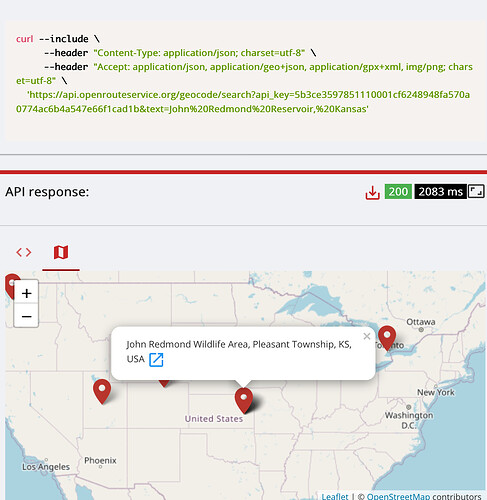I’m using the QGIS plugin and it doesn’t have any issues with any other lakes. I pulled out the lat/long that is on the layer and tried that using a curl, but it returns a null for the lake.
curl -X POST \
'https://api.openrouteservice.org/v2/matrix/driving-car' \
-H 'Content-Type: application/json; charset=utf-8' \
-H 'Accept: application/json, application/geo+json, application/gpx+xml, img/png; charset=utf-8' \
-H 'Authorization: 5b3ce3597851110001cf6248948fa570a0774ac6b4a547e66f1cad1b' \
-d '{"locations":[[-95.8028004,38.2514592],[-95.6925585,38.2268574]],"metrics":["distance"],"units":"mi"}'
Here are the results of the above curl
{“distances”:[[null,null],[null,0.0]],“destinations”:[null,{“location”:[-95.689259,38.234193],“snapped_distance”:865.08}],“sources”:[null,{“location”:[-95.689259,38.234193],“snapped_distance”:865.08}],“metadata”:{“attribution”:“openrouteservice.org | OpenStreetMap contributors”,“service”:“matrix”,“timestamp”:1595716047984,“query”:{“locations”:[[-95.8028004,38.2514592],[-95.6925585,38.2268574]],“profile”:“driving-car”,“responseType”:“json”,“metricsStrings”:[“DISTANCE”],“metrics”:[“distance”],“units”:“mi”},“engine”:{“version”:“6.1.1”,“build_date”:“2020-06-18T15:14:48Z”,“graph_date”:“2020-07-09T23:57:11Z”}}}