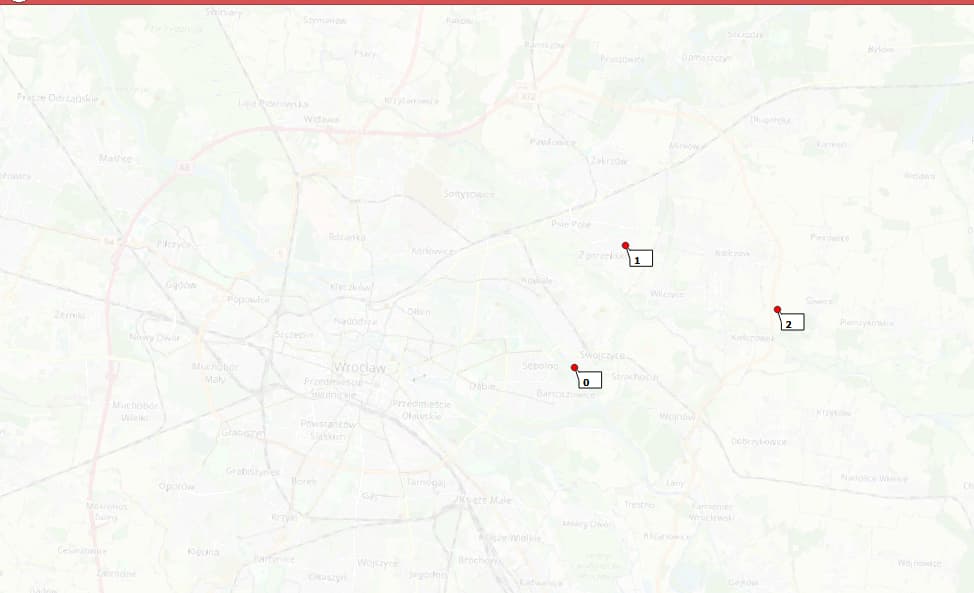Hi,
i’ve used the tool but haven’t saved a layer. Points 0,1,2 appeared as so the blue lines. I restarted QGIS and although the lines dissapeared, the points still are shown and i don’t know hot to get rid of them. After exporting the project they still are shown on images.
Hey,
what version of QGIS and the QGIS plugin are you using? We reworked a lot of the functionality around this - if you can reliably reproduce this issue, let us know the steps and we’ll see to fixing them.
Best regards
I am using 3.32 version of QGIS.
I was using ORS Tools plugin and with advanced directions I was chrating fastest way driving a car. I created 3 points - 0,1,2. I didnt hit “apply” in the plugin as i was just showing something to my friend. Then I closed QGIS saving the project. As I was opening it again today ive noticed that points still exsist as shown on the screenshot above. unfortunaltely i cant find a way to delet them, also there is no possibility of covering them by any other layer. They also appear after printing it.
I wish that there is possibility of removing them because othrwise it would mean a need of crating new projcet.
Best regards
Hey,
if you don’t have any other annotations in your project, the following code for the python console might help:
manager = QgsProject.instance().annotationManager()
for i in manager.annotations():
manager.removeAnnotation(i)
We’ll open an issue for that, thanks a lot ![]()
As I ran the code the points didn’t dissapear and this showed up:
Traceback (most recent call last):
File “C:\PROGRA~1\QGIS33~1.1\apps\Python39\lib\code.py”, line 63, in runsource
code = self.compile(source, filename, symbol)
File “C:\PROGRA~1\QGIS33~1.1\apps\Python39\lib\codeop.py”, line 178, in call
return _maybe_compile(self.compiler, source, filename, symbol)
File “C:\PROGRA~1\QGIS33~1.1\apps\Python39\lib\codeop.py”, line 106, in _maybe_compile
raise err1
File “C:\PROGRA~1\QGIS33~1.1\apps\Python39\lib\codeop.py”, line 93, in _maybe_compile
code1 = compiler(source + “\n”, filename, symbol)
File “C:\PROGRA~1\QGIS33~1.1\apps\Python39\lib\codeop.py”, line 143, in call
codeob = compile(source, filename, symbol, self.flags, True)
File “”, line 1
manager = QgsProject.instance().annotationManager()
^
SyntaxError: multiple statements found while compiling a single statement
Hi, just wanted to say that I was able to erase points by just clicking annotations and then cliknig on points with the right mouse button. Thank you so much for your help!
Best regards