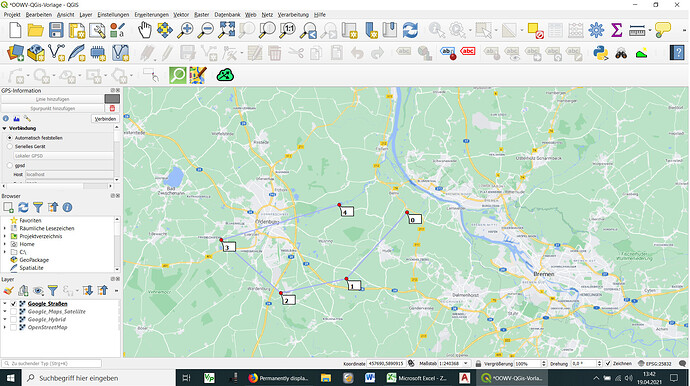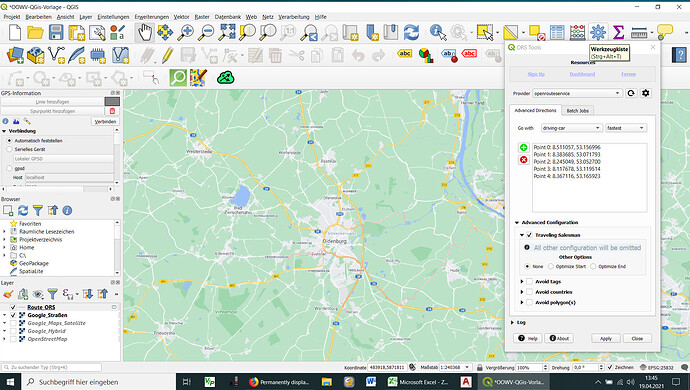Hello,
how can the points be permanently adopted in the graphic? They are hidden after the route has been calculated.
And how can you save the waypoints so that you can use them later?
Many Thanks
Hey @wolferl69,
I am assuming you’re doing some route-planning on our client using waypoints. If so, please specify what profile you’re using, so we’re talking about the same thing ![]()
If not, I’m rather unsure what “waypoints” and “graphic” are supposed to be, and would need some more context.
Could you specify what you mean by
If I generate a route using waypoints on the client, they’ll show up together with the route. They only disappear if I manually delete them, clear the route or start a new route.
If you want to save waypoints, you can download the route via the small “download” icon in the top left of the route summary.
If you want to alter it later, you can re-upload the route with the “import file”-button directly below the place input.
It is, as far as I know, not possible to save routes/waypoints in the web-client itself.
I hope this helps you out a bit,
Best regards,
Jakob
Thanks for helping me,
I would like to calculate routes with different stopovers and change them later.
When choosing the points, it looks like this for me.
After double-clicking without lines and after “Apply” is the route calculated:
Do I use the right tool? I find no “download” and no summary.
Hey @wolferl69,
my reply assumed, that you were using our web-client which you weren’t. Instead, you’re using the QGIS ORS-Tools-Plugin, so my reply is obsolete and I have moved the question to the appropriate categories.
I am not too familiar with QGIS and the ORSTools-Plugin myself, so I cannot tell you too much about it.
For you usecase, I’d recommend setting up a Point layer and using that as an input to the ORS-Tools, as the help page suggests.
There’s a small tutorial video on youtube that should get you going 
That being said, I do think that this is something that could be improved - feel free to open an issue in our github repo. Note, that there’s currently no active development going on, so it could take some time until someone comes around to working on this.
Best regards,
Jakob