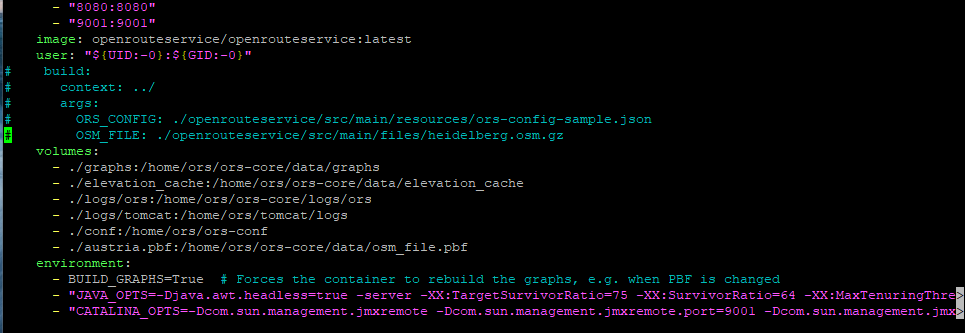When I add ism file in this directory path docker/my_osm_file and start docker-compose up I have this issue Starting ors-app … error
ERROR: for ors-app Cannot start service ors-app: failed to create task for container: failed to create shim task: OCI runtime create failed: runc create failed: unable to start container process: error during container init: error mounting "/root/openrouteservice/docker/ukraine_latest.osm.pbf" to rootfs at "/home/ors/ors-core/data/osm_file.pbf": mount /root/openrouteservice/docker/ukraine_latest.osm.pbf:/home/ors/ors-core/data/osm_file.pbf (via /proc/self/fd/6), flags: 0x5000: not a directory: unknown: Are you trying to mount a directory onto a file (or vice-versa)? Check if the specified host path exists and is the expected type
ERROR: for ors-app Cannot start service ors-app: failed to create task for container: failed to create shim task: OCI runtime create failed: runc create failed: unable to start container process: error during container init: error mounting "/root/openrouteservice/docker/ukraine_latest.osm.pbf" to rootfs at "/home/ors/ors-core/data/osm_file.pbf": mount /root/openrouteservice/docker/ukraine_latest.osm.pbf:/home/ors/ors-core/data/osm_file.pbf (via /proc/self/fd/6), flags: 0x5000: not a directory: unknown: Are you trying to mount a directory onto a file (or vice-versa)? Check if the specified host path exists and is the expected type
ERROR: Encountered errors while bringing up the project.
my nano docker-compose.yml file
version: '2.4'
services:
ors-app:
container_name: ors-app
ports:
- "8080:8080"
- "9001:9001"
image: openrouteservice/openrouteservice:latest
user: "${UID:-0}:${GID:-0}"
# build:
# context: ../
# args:
# ORS_CONFIG: ./openrouteservice/src/main/resources/ors-config-sample.json
# OSM_FILE: ./ukraine_latest.osm.pbf
volumes:
- ./graphs:/home/ors/ors-core/data/graphs
- ./elevation_cache:/home/ors/ors-core/data/elevation_cache
- ./logs/ors:/home/ors/ors-core/logs/ors
- ./logs/tomcat:/home/ors/tomcat/logs
- ./conf:/home/ors/ors-conf
- ./ukraine_latest.osm.pbf:/home/ors/ors-core/data/osm_file.pbf
environment:
- BUILD_GRAPHS=True # Forces the container to rebuild the graphs, e.g. when PBF is changed
- >
JAVA_OPTS=-Djava.awt.headless=true -server -XX:TargetSurvivorRatio=75
-XX:SurvivorRatio=64 -XX:MaxTenuringThreshold=3 -XX:+UseG1GC
-XX:+ScavengeBeforeFullGC -XX:ParallelGCThreads=4 -Xms1g -Xmx2g
- >
CATALINA_OPTS=-Dcom.sun.management.jmxremote
-Dcom.sun.management.jmxremote.port=9001
-Dcom.sun.management.jmxremote.rmi.port=9001
-Dcom.sun.management.jmxremote.authenticate=false
-Dcom.sun.management.jmxremote.ssl=false
-Djava.rmi.server.hostname=localhost