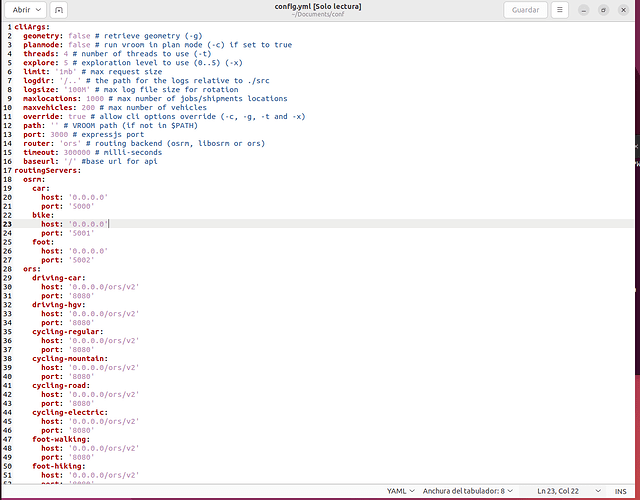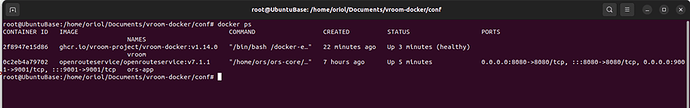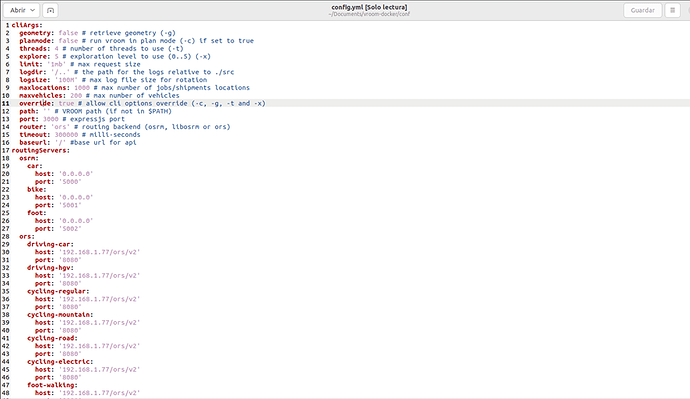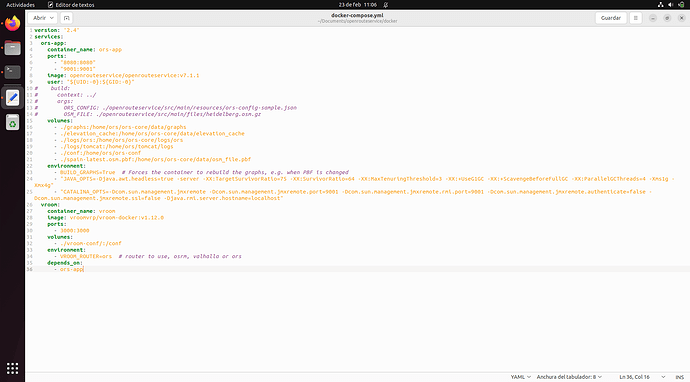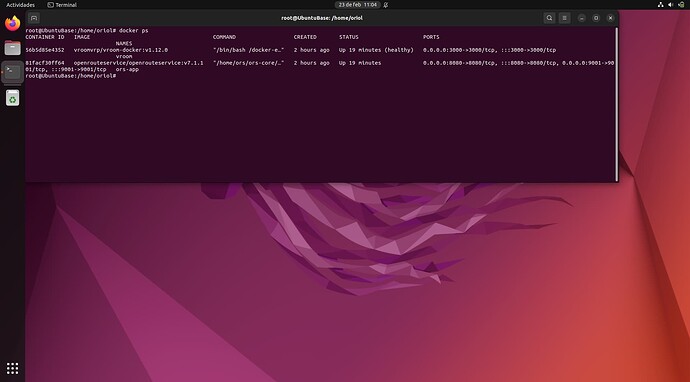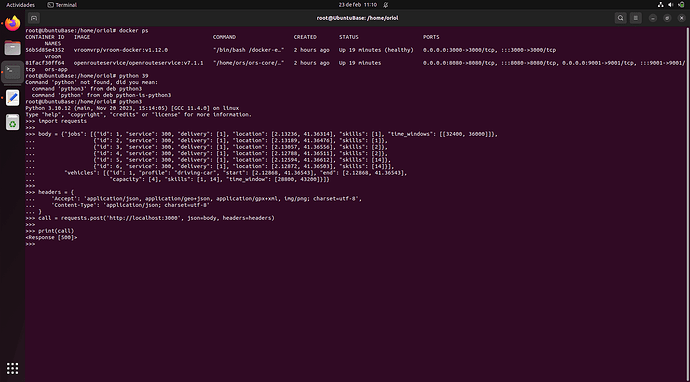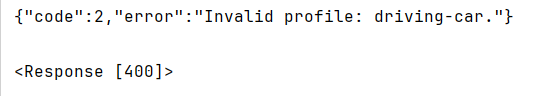Hello everyone!
I’m excited to share that I’ve been working on setting up and using OpenRoute Service on my Ubuntu virtual machine via VirtualBox. So far, I’ve managed to make some successful requests from my machine using the endpoint provided in this [link](https://openrouteservice.org/dev/#/api-docs/v2/directions/%7Bprofile%7D/get)
However, I’ve run into a little dilemma when trying to use the optimization feature with Vroom Project. It seems I need to download this service from GitHub, and although I’ve given it a shot, I’m having trouble installing it correctly or making the request to get the most optimal route.
The documentation is a bit confusing, especially because the video tutorial I found is based on using the API, and I’m working in an On-Premise environment. Has anyone else faced this issue and could offer some advice or additional guidance?
I appreciate any help you can provide! ![]()