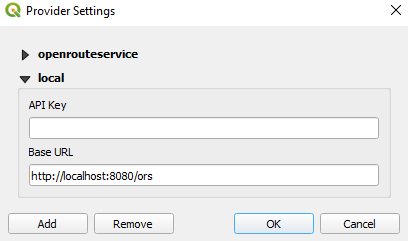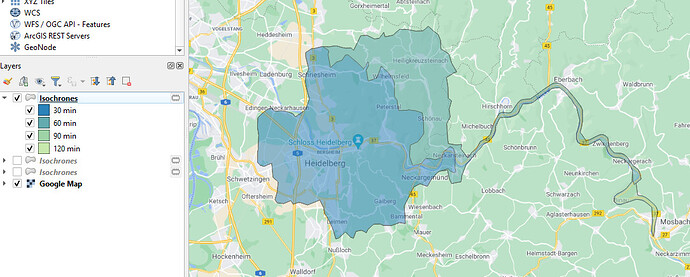Hi @adam,
thanks for the reply. Indeed it looks like the parameter was set wrong. I adapted it as follows, however it is still not working:
{
“ors”: {
“info”: {
“base_url”: “https://openrouteservice.org/”,
“support_mail”: “support@openrouteservice.org”,
“author_tag”: “openrouteservice”,
“content_licence”: “LGPL 3.0”
},
“services”: {
“matrix”: {
“enabled”: true,
“maximum_routes”: 100,
“maximum_routes_flexible”: 25,
“maximum_search_radius”: 5000,
“maximum_visited_nodes”: 100000,
“allow_resolve_locations”: true,
“attribution”: “openrouteservice.org, OpenStreetMap contributors”
},
“isochrones”: {
“enabled”: true,
“maximum_range_distance”: [
{ “profiles”: “any”, “value”: 500000 },
{ “profiles”: “driving-car, driving-hgv, foot-walking”, “value”: 500000 }
],
“maximum_range_time”: [
{ “profiles”: “any”, “value”: 18000 },
{ “profiles”: “driving-car, driving-hgv, foot-walking”, “value”: 10800 }
],
“fastisochrones”: {
“maximum_range_distance”: [
{ “profiles”: “any”, “value”: 50000 },
{ “profiles”: “driving-car, driving-hgv, foot-walking”, “value”: 500000 }
],
“maximum_range_time”: [
{ “profiles”: “any”, “value”: 18000 },
{ “profiles”: “driving-car, driving-hgv, foot-walking”, “value”: 10800 }
],
“profiles”: {
“default_params”: {
“enabled”: false,
“threads”: 12,
“weightings”: “recommended”,
“maxcellnodes”: 5000
},
“profile-vehicles-hgv”: {
“enabled”: true,
“threads”: 12,
“weightings”: “recommended, shortest”,
“maxcellnodes”: 5000
}
}
I believe that my docker parameters are wrong, since none of the changes from the app.config I provide are present in the bash of the container itself.