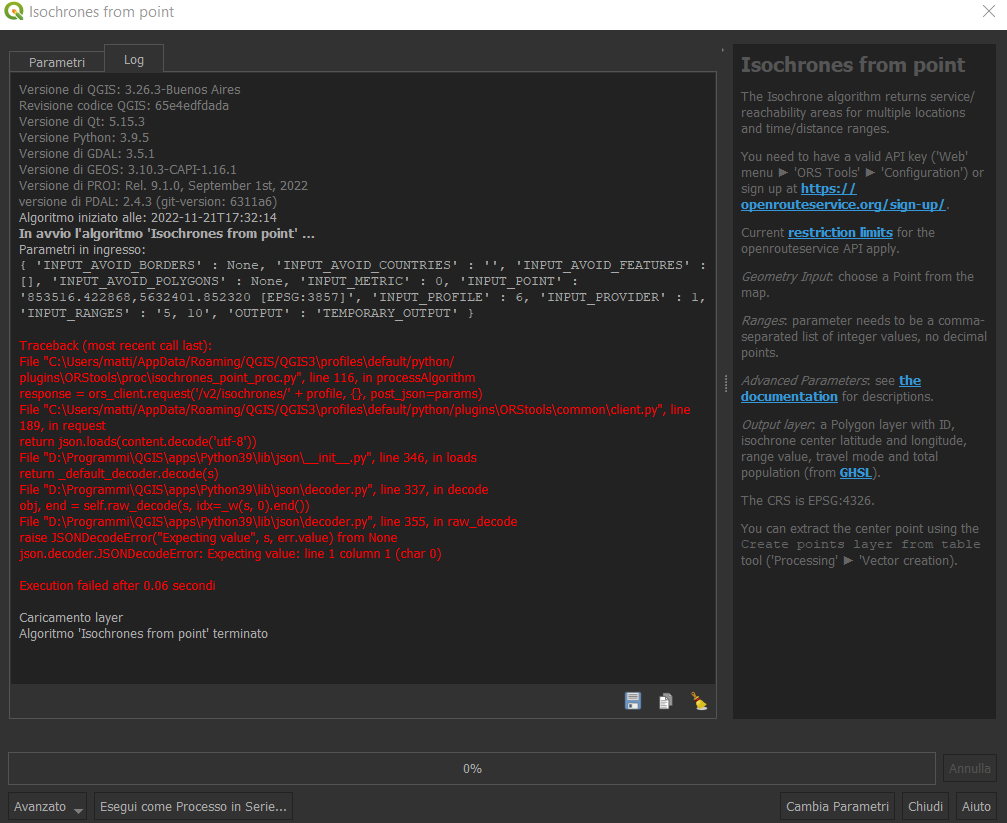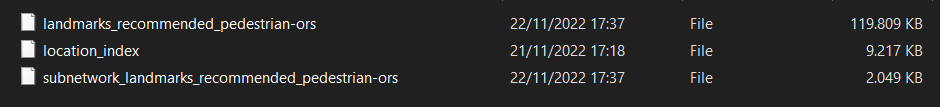Hi,
I’m sorry to bother again after little time, but is the first time that I have to do this kind of stuff.
I managed to configure ORS for driving-car and everything is working. I’m using Docker, nord-ovest-latest.osm.pbf (Italy) and everything is right both through postman and the ORS Tools.
What is not working is the configuration of the new profile for foot-walking.
Starting from SyntaxByte’s video, I modified my ors.conf adding “walking”:
{
"ors": {
"info": {
"base_url": "https://openrouteservice.org/",
"support_mail": "support@openrouteservice.org",
"author_tag": "openrouteservice",
"content_licence": "LGPL 3.0"
},
"services": {
"matrix": {
"enabled": true,
"maximum_routes": 100,
"maximum_routes_flexible": 25,
"maximum_search_radius": 5000,
"maximum_visited_nodes": 100000,
"allow_resolve_locations": true,
"attribution": "openrouteservice.org, OpenStreetMap contributors"
},
"isochrones": {
"enabled": true,
"maximum_range_distance": [
{
"profiles": "any",
"value": 50000
},
{
"profiles": "driving-car, driving-hgv",
"value": 100000
}
],
"maximum_range_time": [
{
"profiles": "any",
"value": 18000
},
{
"profiles": "driving-car, driving-hgv",
"value": 3600
}
],
"fastisochrones": {
"maximum_range_distance": [
{
"profiles": "any",
"value": 50000
},
{
"profiles": "driving-car, driving-hgv",
"value": 500000
}
],
"maximum_range_time": [
{
"profiles": "any",
"value": 18000
},
{
"profiles": "driving-car, driving-hgv",
"value": 10800
}
],
"profiles": {
"default_params": {
"enabled": false,
"threads": 12,
"weightings": "recommended",
"maxcellnodes": 5000
},
"profile-hgv": {
"enabled": false,
"threads": 12,
"weightings": "recommended, shortest",
"maxcellnodes": 5000
}
}
},
"maximum_intervals": 10,
"maximum_locations": 2,
"allow_compute_area": true
},
"routing": {
"enabled": true,
"mode": "normal",
"routing_description": "This is a routing file from openrouteservice",
"routing_name": "openrouteservice routing",
"sources": [
"data/osm_file.pbf"
],
"init_threads": 1,
"attribution": "openrouteservice.org, OpenStreetMap contributors",
"elevation_preprocessed": false,
"profiles": {
"active": [
"car",
"walking"
],
"default_params": {
"encoder_flags_size": 8,
"graphs_root_path": "data/graphs",
"elevation_provider": "multi",
"elevation_cache_path": "data/elevation_cache",
"elevation_cache_clear": false,
"instructions": true,
"maximum_distance": 100000,
"maximum_distance_dynamic_weights": 100000,
"maximum_distance_avoid_areas": 100000,
"maximum_waypoints": 50,
"maximum_snapping_radius": 400,
"maximum_avoid_polygon_area": 200000000,
"maximum_avoid_polygon_extent": 20000,
"maximum_distance_alternative_routes": 100000,
"maximum_alternative_routes": 3,
"maximum_distance_round_trip_routes": 100000,
"maximum_speed_lower_bound": 80,
"preparation": {
"min_network_size": 200,
"min_one_way_network_size": 200,
"methods": {
"lm": {
"enabled": true,
"threads": 1,
"weightings": "recommended,shortest",
"landmarks": 16
}
}
},
"execution": {
"methods": {
"lm": {
"disabling_allowed": true,
"active_landmarks": 8
}
}
}
},
"profile-car": {
"profiles": "driving-car",
"parameters": {
"encoder_flags_size": 8,
"encoder_options": "turn_costs=true|block_fords=false|use_acceleration=true",
"maximum_distance": 100000,
"elevation": true,
"maximum_snapping_radius": 350,
"preparation": {
"min_network_size": 200,
"min_one_way_network_size": 200,
"methods": {
"ch": {
"enabled": true,
"threads": 1,
"weightings": "fastest"
},
"lm": {
"enabled": false,
"threads": 1,
"weightings": "fastest,shortest",
"landmarks": 16
},
"core": {
"enabled": true,
"threads": 1,
"weightings": "fastest,shortest",
"landmarks": 64,
"lmsets": "highways;allow_all"
}
}
},
"execution": {
"methods": {
"ch": {
"disabling_allowed": true
},
"lm": {
"disabling_allowed": true,
"active_landmarks": 6
},
"core": {
"disabling_allowed": true,
"active_landmarks": 6
}
}
},
"ext_storages": {
"WayCategory": {},
"HeavyVehicle": {},
"WaySurfaceType": {},
"RoadAccessRestrictions": {
"use_for_warnings": true
}
}
}
},
"profile-hgv": {
"profiles": "driving-hgv",
"parameters": {
"encoder_flags_size": 8,
"encoder_options": "turn_costs=true|block_fords=false|use_acceleration=true",
"maximum_distance": 100000,
"elevation": true,
"preparation": {
"min_network_size": 200,
"min_one_way_network_size": 200,
"methods": {
"ch": {
"enabled": true,
"threads": 1,
"weightings": "recommended"
},
"core": {
"enabled": true,
"threads": 1,
"weightings": "recommended,shortest",
"landmarks": 64,
"lmsets": "highways;allow_all"
}
}
},
"execution": {
"methods": {
"ch": {
"disabling_allowed": true
},
"core": {
"disabling_allowed": true,
"active_landmarks": 6
}
}
},
"ext_storages": {
"WayCategory": {},
"HeavyVehicle": {
"restrictions": true
},
"WaySurfaceType": {}
}
}
},
"profile-bike-regular": {
"profiles": "cycling-regular",
"parameters": {
"encoder_options": "consider_elevation=true|turn_costs=true|block_fords=false",
"elevation": true,
"ext_storages": {
"WayCategory": {},
"WaySurfaceType": {},
"HillIndex": {},
"TrailDifficulty": {}
}
}
},
"profile-bike-mountain": {
"profiles": "cycling-mountain",
"parameters": {
"encoder_options": "consider_elevation=true|turn_costs=true|block_fords=false",
"elevation": true,
"ext_storages": {
"WayCategory": {},
"WaySurfaceType": {},
"HillIndex": {},
"TrailDifficulty": {}
}
}
},
"profile-bike-road": {
"profiles": "cycling-road",
"parameters": {
"encoder_options": "consider_elevation=true|turn_costs=true|block_fords=false",
"elevation": true,
"ext_storages": {
"WayCategory": {},
"WaySurfaceType": {},
"HillIndex": {},
"TrailDifficulty": {}
}
}
},
"profile-bike-electric": {
"profiles": "cycling-electric",
"parameters": {
"encoder_options": "consider_elevation=true|turn_costs=true|block_fords=false",
"elevation": true,
"ext_storages": {
"WayCategory": {},
"WaySurfaceType": {},
"HillIndex": {},
"TrailDifficulty": {}
}
}
},
"profile-walking": {
"profiles": "foot-walking",
"parameters": {
"encoder_options": "block_fords=false",
"elevation": true,
"ext_storages": {
"WayCategory": {},
"WaySurfaceType": {},
"HillIndex": {},
"TrailDifficulty": {}
}
}
},
"profile-hiking": {
"profiles": "foot-hiking",
"parameters": {
"encoder_options": "block_fords=false",
"elevation": true,
"ext_storages": {
"WayCategory": {},
"WaySurfaceType": {},
"HillIndex": {},
"TrailDifficulty": {}
}
}
},
"profile-wheelchair": {
"profiles": "wheelchair",
"parameters": {
"encoder_options": "block_fords=true",
"elevation": true,
"maximum_snapping_radius": 50,
"ext_storages": {
"WayCategory": {},
"WaySurfaceType": {},
"Wheelchair": {
"KerbsOnCrossings": "true"
},
"OsmId": {}
}
}
}
}
}
},
"logging": {
"enabled": true,
"level_file": "DEBUG_LOGGING.json",
"location": "/var/log/ors",
"stdout": true
},
"system_message": [
{
"active": false,
"text": "This message would be sent with every routing bike fastest request",
"condition": {
"request_service": "routing",
"request_profile": "cycling-regular,cycling-mountain,cycling-road,cycling-electric",
"request_preference": "fastest"
}
},
{
"active": false,
"text": "This message would be sent with every request for geojson response",
"condition": {
"api_format": "geojson"
}
},
{
"active": false,
"text": "This message would be sent with every request on API v1 from January 2020 until June 2050",
"condition": {
"api_version": 1,
"time_after": "2020-01-01T00:00:00Z",
"time_before": "2050-06-01T00:00:00Z"
}
},
{
"active": false,
"text": "This message would be sent with every request"
}
]
}
}
Then, I changed my docker-compose setting “True” for BUILD_GRAPHS and then docker compose up. Took a long time but after that I was able to perform only operations with driving-car. Looking some similar questions here, I changed ./conf:/ors-conf in ./conf:/ors-conf:ro. Again, took a long time for the server to start but nothing changed.
I’m quite sure I’m missing some kind of parameter and I already read that Dockerfile is set in
# Delete all profiles but car jq 'del(.ors.services.routing.profiles.active[1,2,3,4,5,6,7,8])' /ors-core/openrouteservice/src/main/resources/ors-config.json |sponge /ors-core/openrouteservice/src/main/resources/ors-config.json
but I honestly do not know what I’m missing.
This is one of the logs trying to perform Isochrones from ORS QGIS plugin.
After one run, I turned False again my BUILD_GRAPHS considering that it takes what has already been calculated once.
After these changes, starting the server has started to take a long. Besides, http://localhost:8080/ors/v2/health is kinda stucked in “not ready” (even though driving-car works fine).
Thanks again for your support and kindness