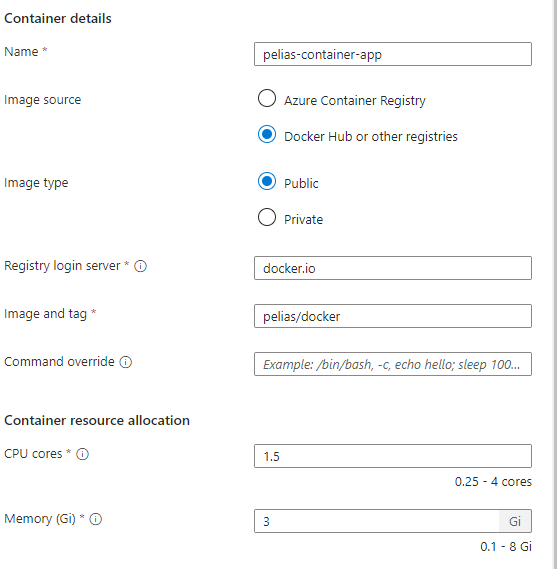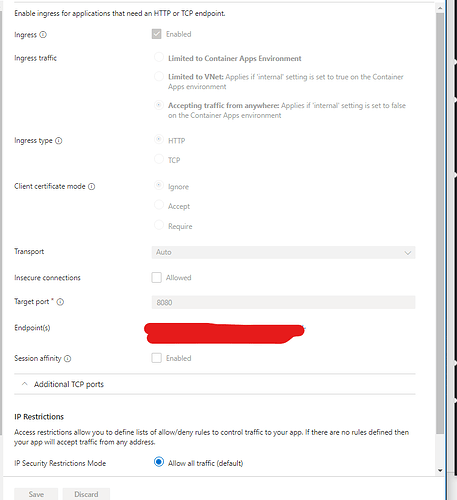Hi all, I’m new to pelias and was able to get it running using docker on my Linux vm using the steps on the git repo. I tried to switch over and get the docker image running on Azure using Azure Container Apps, but I’m getting hit with this message when I go to the app url/endpoint:
upstream connect error or disconnect/reset before headers. retried and the latest reset reason: remote connection failure, transport failure reason: delayed connect error: 111
This is the image I’m using: Docker
And these are my Azure settings:
I’m not sure where to go from here, or if there are settings or changes I need to make. I could also not find any docs on using the containers itself (I may have missed them)
Does anyone have any ideas or can point me in the right direction to fix this?