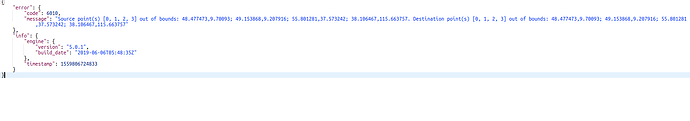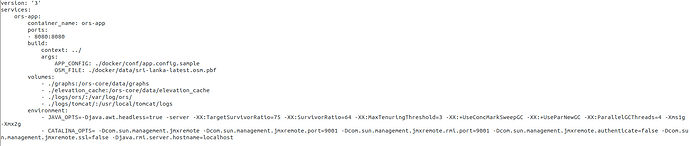amila
June 6, 2019, 7:44am
1
hi team, When i try to access http://localhost:8080/ors/v2/matrix/driving-car it generate an error
{
what is the mistake I did??
nils
June 6, 2019, 8:07am
2
Which OSM file did you use? If you didn’t change anything in docker-compose.yml then it’s Heidelberg and your queries for Laichingen won’t work.
amila
June 6, 2019, 8:32am
3
yeap, now i have changed the osm file (sri-lanka-latest.osm.pbf). then I recreate docker image using docker-compose up comand, but still generate same error after try out the api
this time i tried {“locations”:[[7.0280,79.9230],[6.9224,79.8661]]} as body, token has included on headers under “Authorization”
{
amila
June 6, 2019, 8:36am
4
Here is my docker.composer file right now
Are you using correctly the locations? i mean, in others APi’s the location is Latitude,Longitude but in openrouteservices is Longitude,Latitude jajaja make sure of that xD
and i hope i was not late for this
nils
June 29, 2020, 7:22am
6
Jup, coords definitely switched lon, lat:) Also @amila , you’re using an “old” way for docker. Please try the latest master branch.
MateuMT
January 18, 2022, 12:06pm
7
dear all,
I have the same issue with ORS Tools plug-in for QGIS, when I want to use matrix from layers
When I use it with openrouteservice API, it works fine.
But when I want to use it with localhost, with the same data, I got the message
ApiError: 404 ({“error”:{“code”:6010,“message”:“Source point(s) [0, 1, 2] out of bounds: 42.14650339601341,1.86405372367242; 41.38575889894885,2.1637131609734253; 40.416755969320796,-3.7035311657074788. Destination point(s) [0, 1, 2] out of bounds: 42.14650339601341,1.86405372367242; 41.38575889894885,2.1637131609734253; 40.416755969320796,-3.7035311657074788”},“info”:{“engine”:{“version”:“6.7.0”,“build_date”:“2022-01-18T10:12:40Z”},“timestamp”:1642502958303}})
I changed docker-compose.yml and is
version: ‘2.4’
but files in graphs folder are about 1.025 kb (maybe too little for all the Spanish roads?)
Before executing ‘docker-compose up’ I removed all the graph files to be sure that docker builds all the graphs using Spanish roads.
Another question: Shoukd Base URL be “http://localhost:8080/ors ”?
Hey,
yes, you’re probably running the default Heidelberg graphs.
Note that the two args-entries, namely ORS_CONFIG and OSM_FILE, are only used when building the image for the first time.
Since you already have an image, you should change the volumes:
Check the config found in ./conf for “sources”, it should read “data/osm_file.pbf”.
Change the line - ./your_osm.pbf:/ors-core/data/spain-latest.osm.pbf to - ./spain-latest.osm.pbf:/ors-core/data/osm_file.pbf
Make sure that the spain-latest.osm.pbf-file is in the same directory as the conf-folder
Delete all contents of the graphs-folder to make sure they are rebuilt.
Note, that building spain will take you at least an hour.
Best regards
1 Like
MateuMT
February 10, 2022, 9:33am
9
Many thanks.
This time, compose-up did not build the graphs. I will try again, but should the OSM file be in osm.gz format. Does it work with a .osm.pbf format?
Many thanks.
PD: I tried again. When I execute docker-compose up, i get the following message
Your specified OSM file does not exist: /ors-core/openrouteservice/src/main/files/spain-latest.osm.pbf
Although I do have the file in
MateuMT
February 17, 2022, 11:45am
10
It works now, with Andorra data (small country).
I have to copy osm_file.pbf to many folders, because I do not know which one is the good one.
Anyway, tanks