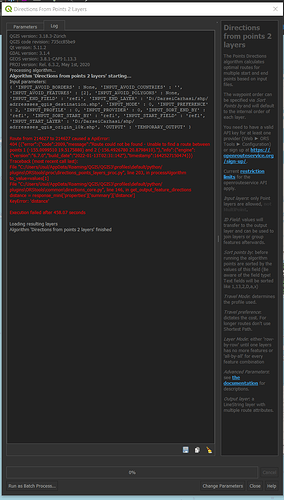Hello,
I am using the ORS Tools plugin in QGIS to calculate distance and travel times between Origin-Destination points. I have a OpenRouteService instance for North America installed on my laptop.
Some of the points pairs I am trying to route have Origins on islands and Destinations on continent or vice versa.
I keep getting Route could not be found - Unable to find a route between points 1 (-155.0099510 19.5175880) and 2 (-156.4926780 20.8798410) and indeed, I tried to find a route between this 2 points online and is not available. I have set feature to avoid - ferries, but that did not work.
Is there any option to just skip routes that could not be found and continue with those that can be found?